Azure Event Hubs Trigger
The Azure Event Hubs Trigger fires a workflow whenever an integration receives an Azure Event Hubs message or connection event on the configured partition keys.
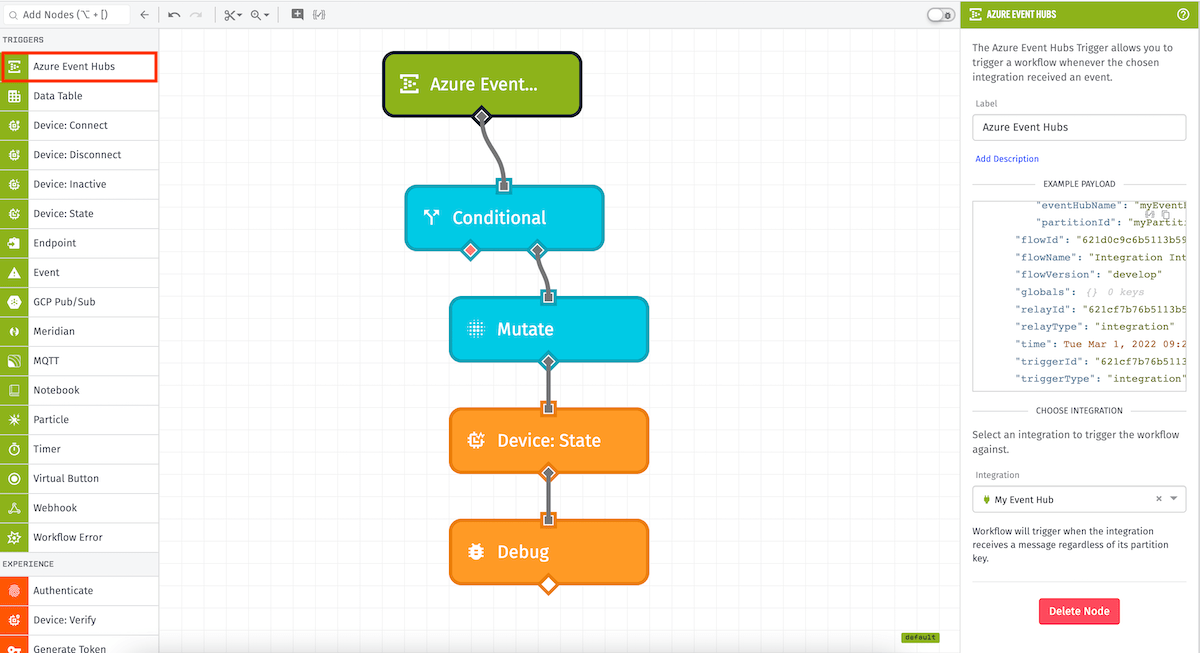
Node Properties
The Azure Event Hubs Trigger requires choosing an Event Hubs integration, as well as at least one of the following events on which to fire the trigger:
- Trigger on a connection
- Trigger on a message (checked by default)
- Trigger on a disconnection
- Trigger on a failure to connect
Payload
The payload will include the triggering event in the data field. In the general case, an Azure Event Hubs workflow payload will look like the following:
{
"applicationId": "555555555555eeeeeeeeeeee",
"applicationName": "My Great Application",
"data": {
"disconnectReason": "Connection Lost",
"failureReason": "Unauthorized",
"event": {
"body": "myEventMessage",
"enqueuedTimeUtc": "2017-02-19T17:25:55.409Z",
"offset": "4532",
"partitionKey": "product",
"properties": {
"myKey": "myValue"
},
"sequenceNumber": 32
},
"eventHubName": "myHub",
"partitionId": "1",
"type": "connect|message|disconnect|failure"
},
"flowId": "333333333333cccccccccccc",
"flowName": "My Great Workflow",
"flowVersion": "myFlowVersion",
"globals": {
"aJsonGlobal": {
"key": "value"
},
"aNumberGlobal": 42,
"aStringGlobal": "My value"
},
"relayId": "<ID of the integration>",
"relayType": "integration",
"time": Fri Feb 19 2016 17:26:00 GMT-0500 (EST),
"triggerId": "<ID of the integration>",
"triggerType": "integration"
}Related Nodes
Was this page helpful?
Still looking for help? You can also search the WEGnology Forums or submit your question there.
