Email Node
The Email Node allows a workflow to send emails using WEGnology provided email delivery.
Important
We intend for WEGnology Developers to use this node for testing and/or proof of concept applications. For production applications, we recommend the SendGrid Node or the Mailgun Node. Using these nodes allows for:
- No rate limits
- History of messages sent
- Custom "From" addresses
- And more
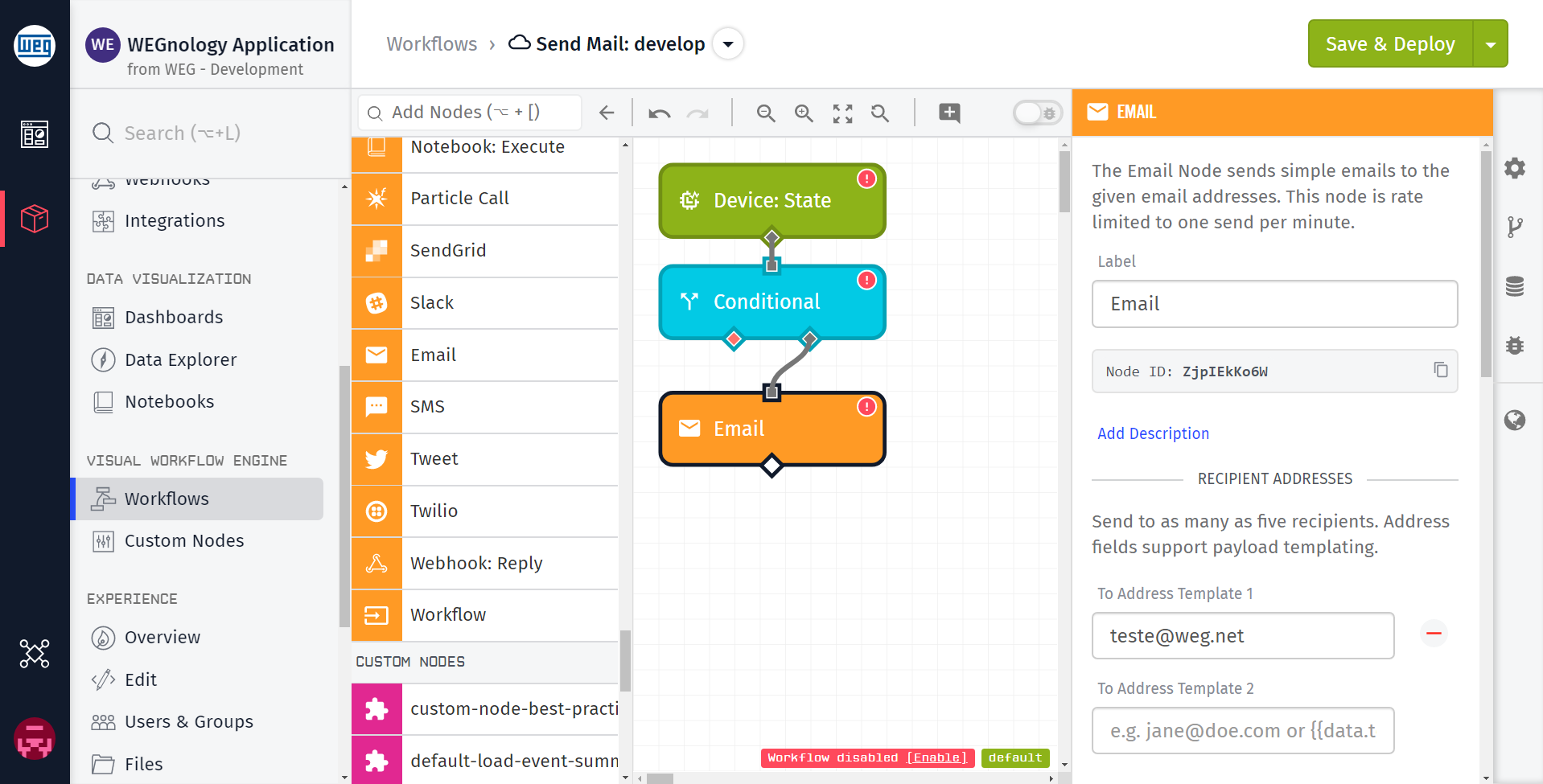
Node Properties
The Email Node has three main configuration sections:
Recipient Addresses
The Email Node supports up to 5 “To” addresses for the email. These address fields support string templates, to use emails on the current workflow payload. The above node is set to send the email to bob@weg.net and hello@weg.net.
Note: The “From Address” cannot be changed when using the Email Node. It defaults to <theWorkflowID>@workflows.weg.net.
Message Contents
Next, the contents of the email can be configured. There are two items to configure here, and both are templatable.
- Email Subject: (Required) The subject of the email.
- Email Body: (Required) The email message to send.
Result Path
You may optionally store an indication of the success or failure of the email operation at a path on the payload.
Node Example
In the example above, the subject is set to Power Consumption Warning and the body is set to Power level exceeded error threshold at {{data.power}}!.
If the result path has been configured, the success or failure of the operation will be placed at that path like so:
{
...
"working": {
"emailResult": {
"message": "success"
}
}
...
}Node Errors
The following is an example of a failed operation:
{
...
"working": {
"emailResult": {
"error": {
"type": "WEGNOLOGY_EMAIL_ERROR",
"message": "WEGnology email send throttled.",
}
}
}
...
}Node Throttling and Limits
For Sandbox accounts, this node is rate limited to 1 email every 5 minutes, with a burst of up to 5. For Organizations, the limit is 1 email per minute, with a burst of up to 10.
If more frequent emails or more advanced recipient configuration is required, please use the SendGrid Node or the Mailgun Node.
Related Notes
Was this page helpful?
Still looking for help? You can also search the WEGnology Forums or submit your question there.
