JWT: Verify Node
The JWT: Verify Node allows a workflow to verify that a JSON Web Token on the payload is valid. This node will branch based upon the conditional output, like the Conditional Node. The node takes the true path (right) if the token is valid. If the token is invalid, the node takes the false path (left).
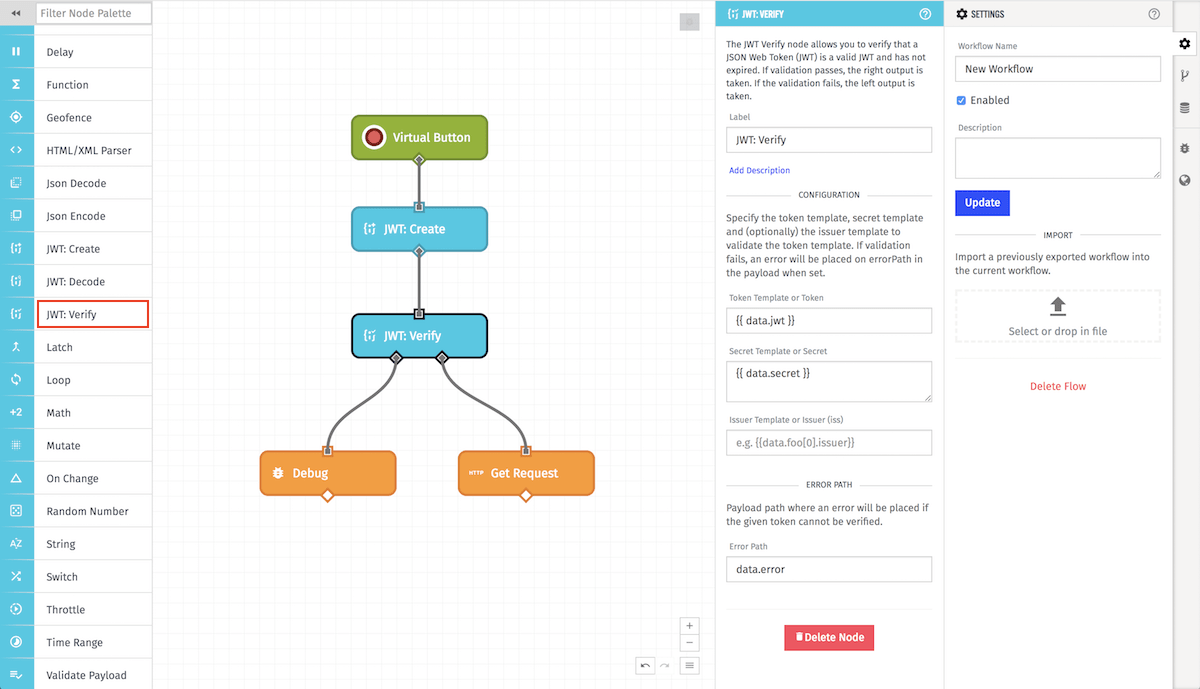
Configuration
Tokens are verified by checking that the token was created using your secret and issuer (optional). These values can be pulled from a Service Credential (recommended) or they can be directly entered.
Choose a Service Credential
The issuer and secret are provided by the selected JWT Service Credential. This is the recommended option. This option is not available for Edge Workflows.
Enter Signing Configuration
- Issuer Template: (optional) The string template for the issuer. This value, if provided, must match the issuer used to create the token.
- Secret Template: The string template for the secret. This value must match the secret value that was used to create the token.
Other Configuration
- Token to Decode Template: The string template for the token to verify.
- Error Path: (optional) If the token is not valid, this is the payload path at which the verification error will be placed.
Related Nodes
Was this page helpful?
Still looking for help? You can also search the WEGnology Forums or submit your question there.