HTML/XML Parser Node
The HTML/XML Parser Node allows you to parse an HTML or XML document string, as well as optionally run selectors against that document.
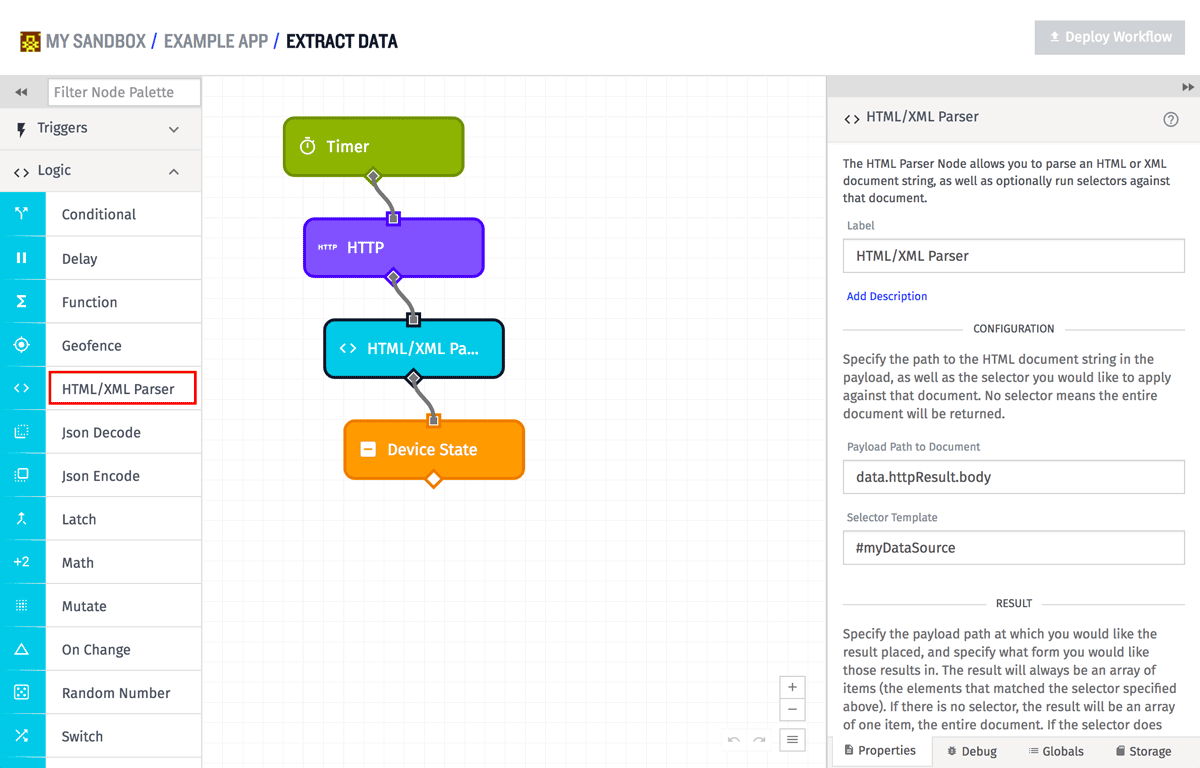
Configuration
The HTML/XML Parser Node has 2 distinct configuration sections - the first defining what to parse, and the second defining what to do with the result.
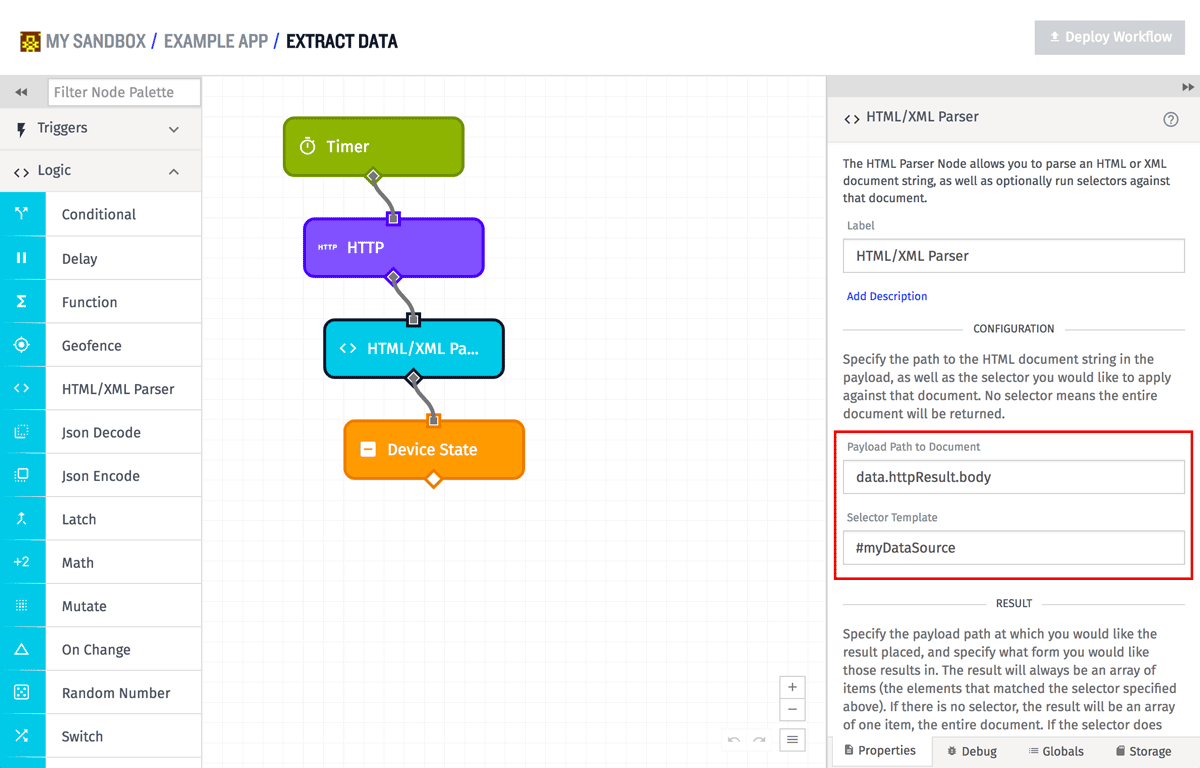
For determining what to parse, the node needs a JSON payload path, which is expected to point at a XML or HTML document string. The node will take that document and parse it as best as possible - obviously a well formed document is preferred, but the node does attempt to deal with documents that have structural or syntax errors. By default, the node will use the entire document for the result, but a selector can be defined to reduce what is actually returned from the parsed document. The selector uses standard CSS Selector syntax. Invalid selectors will be treated as if they match nothing in the document. Selectors that match more than one section in the document are also valid.
In the above example, the node is pulling the HTML document string from the data.httpResult.body path (which in this case is storing the body of a webpage retrieved by the previous HTTP Node), and applying the selector #myDataSource against the document (which will pull out the node that has the ID myDataSource).
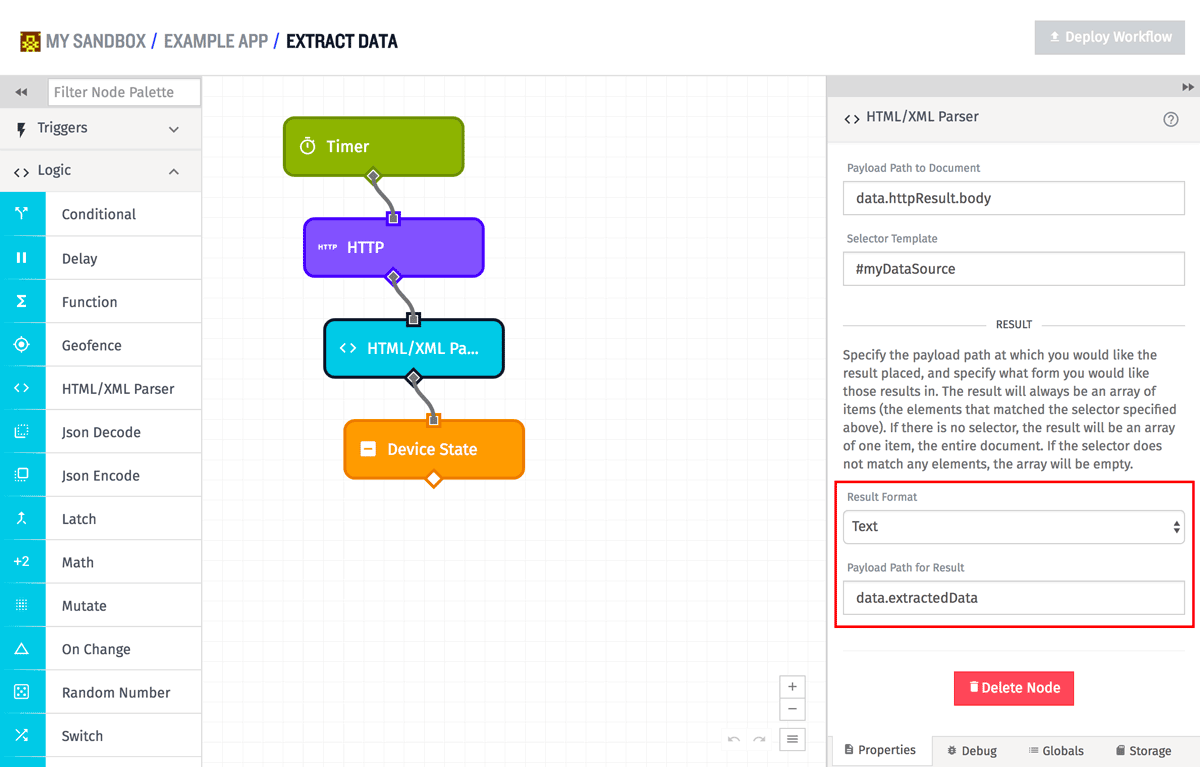
Once the node has the parsed document and has applied the selector, it needs to know where to place the result on the workflow payload, and what form that result should take. Where to place the result is just a simple JSON payload path. In the example above, the result will be placed at data.extractedData and will be in Text format.
For the form that that result will take, there are three possibilities - Text, XML, JSON. In all three cases the result will take the form of an array, one entry per section of the document that was selected by the CSS selector - or just an array of one item representing the entire document if there was no selector. Text output will be a string of any visible text within the selected element, concatenated together. XML output will be the string of XML that represents the selected element. JSON output will be a JSON representation of the selected element. For example, given the following sample XML document, with the selector .edge applied:
<ul>
<li id="first" class="edge"><b>Item</b> number <a href="/one">One</a></li>
<li id="second"><b>Item</b> number <a href="/two">Two</a></li>
<li id="third" class="edge"><b>Item</b> number <a href="/three">Three</a></li>
</ul>
The Text output format would be the following:
["Item number One", "Item number Three"]
The XML output format would be the following:
[
"<li id=\"first\" class=\"edge\"><b>Item</b> number <a href=\"/one\">One</a></li>",
"<li id=\"third\" class=\"edge\"><b>Item</b> number <a href=\"/three\">Three</a></li>"
]
And the JSON output format would be the following:
[
{
"children": [
{
"type": "element",
"name": "li",
"attributes": { "id": "first", "class": "edge" },
"children": [
{
"type": "element",
"name": "b",
"children": [{ "type": "text", "value": "Item" }]
},
{ "type": "text", "value": " number " },
{
"type": "element",
"name": "a",
"attributes": { "href": "/one" },
"children": [{ "type": "text", "value": "One" }]
}
]
}
]
},
{
"children": [
{
"type": "element",
"name": "li",
"attributes": { "id": "third", "class": "edge" },
"children": [
{
"type": "element",
"name": "b",
"children": [{ "type": "text", "value": "Item" }]
},
{ "type": "text", "value": " number " },
{
"type": "element",
"name": "a",
"attributes": { "href": "/three" },
"children": [{ "type": "text", "value": "Three" }]
}
]
}
]
}
]
JSON Output Details
The JSON output can be also be passed back to the toHtml handlebars helper to produce an HTML/XML document string again - which lets you parse a document to JSON, manipulate its contents, and then create a new document string with your modifications.
Currently, the JSON output is produced by the library xml-js with the following changes from their default options:
{ compact: false,
textKey: 'value',
cdataKey: 'value',
commentKey: 'value',
elementsKey: 'children',
alwaysChildren: true }
WEGnology uses this library because, while there is no official JSON<->XML specification, this library (when using non-compact form) is the closest to allowing lossless bidirectional conversion. The toHtml handlebars helper also uses these same options above for conversion back from JSON to XML with xml-js. They have a number of examples showing what the conversion looks like for various samples.
Was this page helpful?
Still looking for help? You can also search the WEGnology Forums or submit your question there.