Note
Workflow notes allow editors to leave comments on a workflow that have no impact on the workflow itself. These are a handy tool for giving context to anyone who views the workflow. Notes can be created by clicking the "Add Note" button in the workflow toolbar.
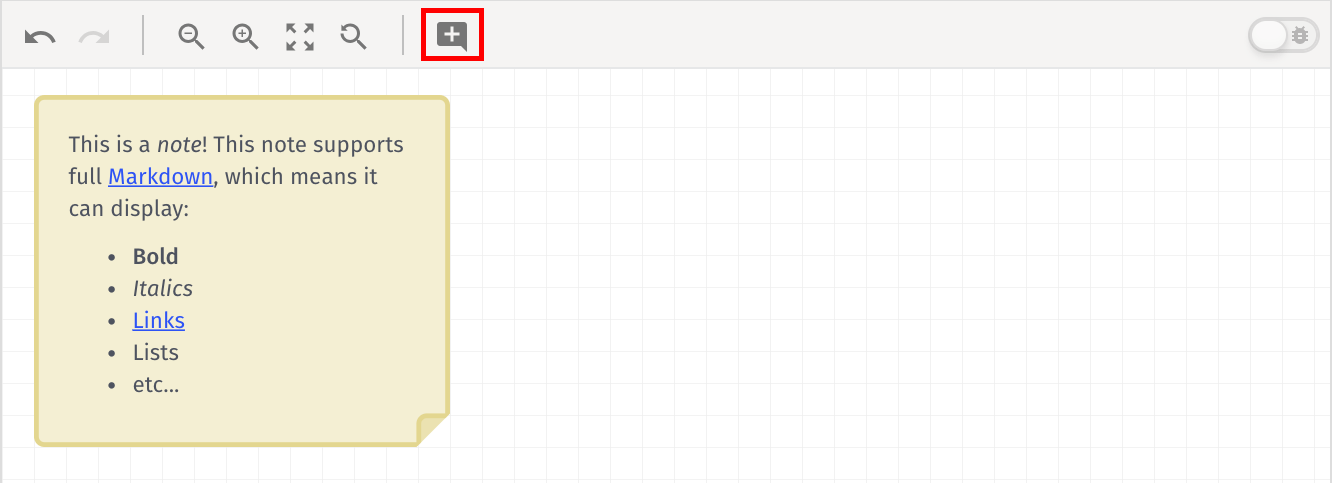
Configuration
Notes can be moved anywhere around the workflow just like any other node, and in addition they can be resized using the node editor panel. The sizing is based on editor grid units and notes will automatically wrap and overflow their text based on its height and width.
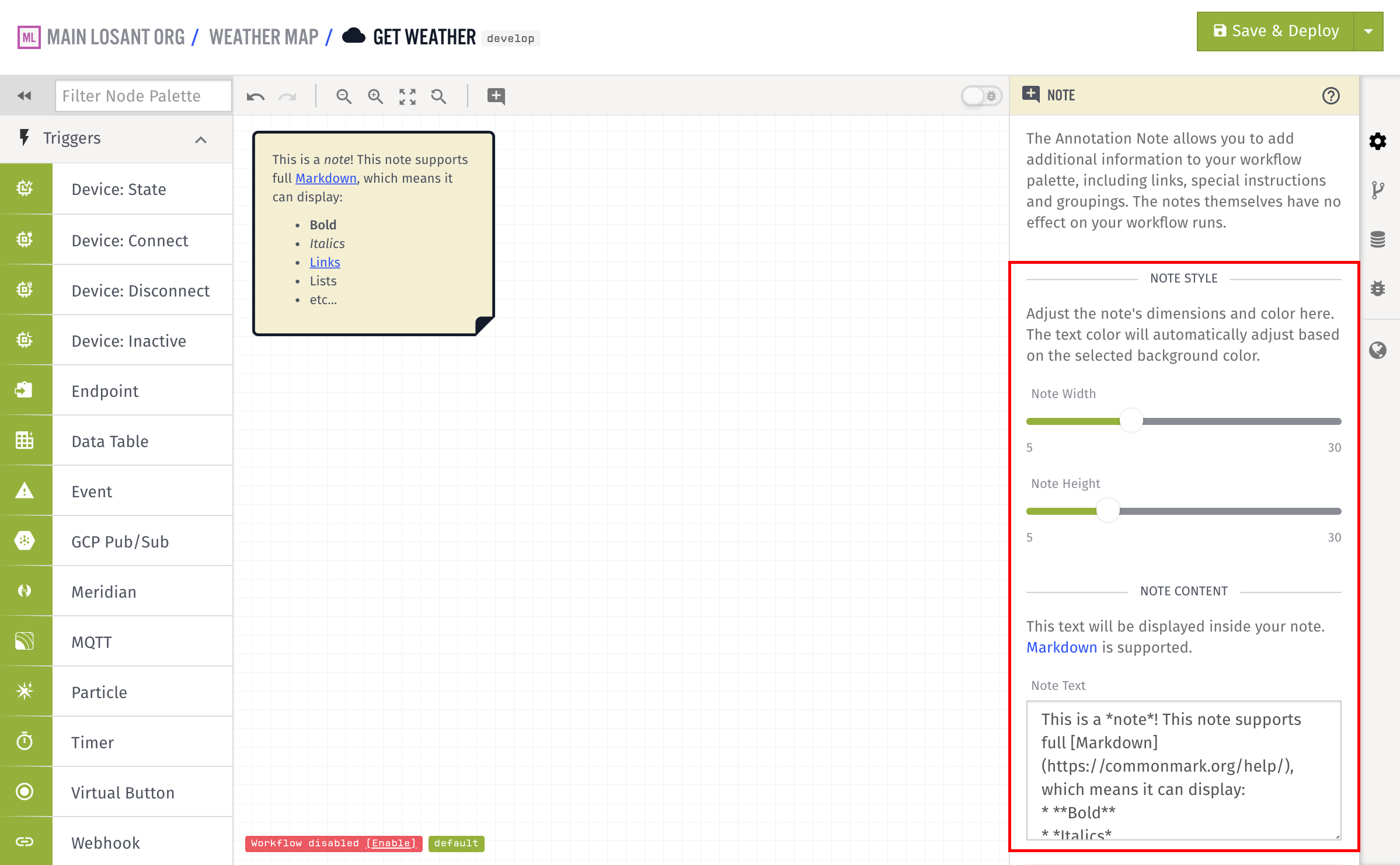
Content
Notes also support Markdown, allowing you to add links, lists, and images. New notes will include some example Markdown to show how this will appear on the note.
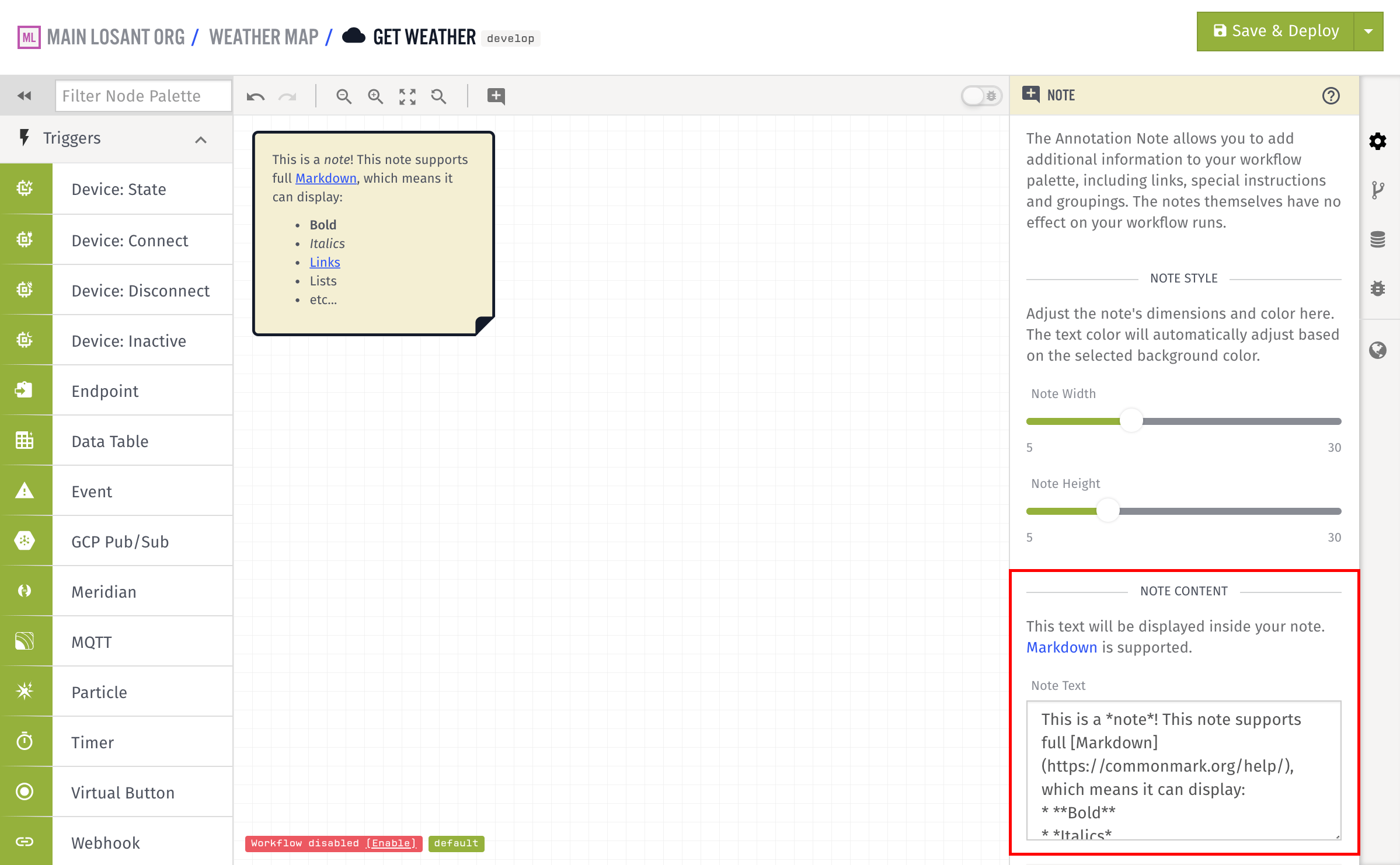
Was this page helpful?
Still looking for help? You can also search the WEGnology Forums or submit your question there.